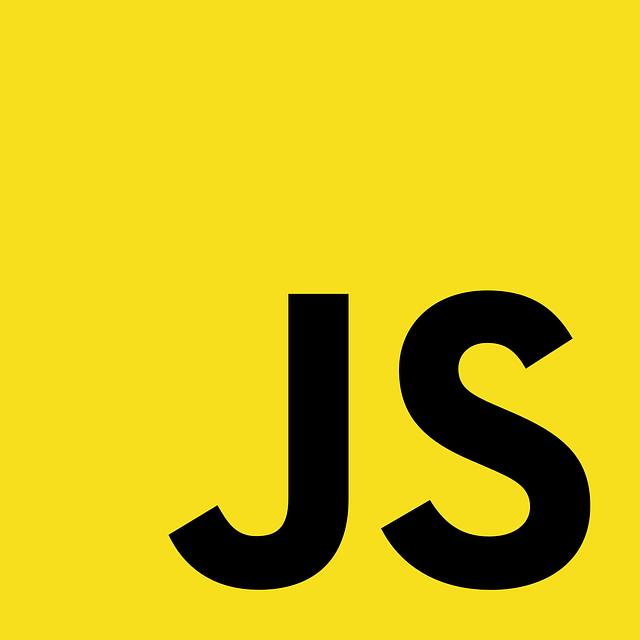
많은 사용자들이 스크립트를 작성할 때 가장 많이 사용하는 것 중 한 가지를 고르라면 jQuery가 아닐까 생각됩니다. jQuery가 많은 사랑을 받게 된 이유는 처음 입문하기가 쉽다는 것과 높은 가독성, 편리한 사용성이 아닐까 생각됩니다.
하지만 Vue와 React와 같은 라이브러리와 프레임웍이 나타나고 많은 프로젝트에서 Vue와 React를 사용하기 시작하면서부터 프로젝트 작업을 할 때 jQuery를 사용해서 작업하기가 꺼려지는 측면이 있습니다.
물론 Vue와 React에서도 NPM을 이용하여 jQuery를 사용할 순 있지만 Vue와 React 모두 가상 DOM을 활용하고 가상의 DOM을 추상화하여 사용하기 때문에 jQuery와 같은 DOM을 순차적으로 읽으며 스크립트를 동작시키는 것은 스크립트 충돌을 발생키실 수 있고 속도면서에도 사용을 지양합니다.
그래서 저 역시 회사에서 두 라이브러리와 프레임워크로 프로젝트를 진행하는 경우가 많아져서 스크립트를 작성할 때 가급적이면 순수 자바스크립트로 작성하려고 합니다.
순수 자바스크립트는 다른 말로 바닐라 자바스크립트(Vanilla JS)라고도 불리우는데 두 개는 사실 같은 말입니다. 바닐라 자바스크립트를 검색해보면 사이트가 나와서 어? 뭐지? 하시는 분들도 계실지 모르겠지만 다운을 받아보면 아무것도 적혀 있지 않은 빈 파일임을 알 수 있습니다.
순수 자바스크립트 장점
- 아무것도 다운받지 않고 구동이 가능합니다.
- 다른 프레임워크(라이브러리)에 비해서 속도면에서 우수합니다.
- 웹 표준을 잘 지키는 웹브라우저들에 대해서는 크로스 브라우징이 잘 되는 특성이 있습니다.
jQuery로 처음부터 스크립트를 작성하고 이미 jQuery에 너무 익숙해졌다면 순수 자바스크립트로 스크립트를 작성하는 게 조금은 어렵게 느껴질 수 있습니다. 순수 자바스크립트는 ES6의 광범위한 브라우저 지원을 하기에 연습을 통해 이번 기회를 통해서 순수 자바스크립트 사용을 하는 게 좋은 방법 같습니다.
아래는 jQuery에서 자주 사용하는 기능을 순수 자바스크립트로 변환했을 때 입니다. 아래를 참고해서 간단한 한 줄부터라도 순수 자바스크립트를 시작한다면 어느 순간 모든 코드를 순수 자바스크립트로 작성하고 있는 자신을 발견하게 될 것입니다.
요소 선택
어떤 작업을 수행할 하나 이상의 DOM 요소를 선택하는 것은 가장 기본적인 요소 중 하나입니다.
jQuery에서 $(selecter)는 Pure JavaScript에서는 querySelector()or querySelectorAll()입니다.
// jQuery, select all instances of .box
$(".box");
// Instead, select the first instance of .box
document.querySelector(".box");
// …or select all instances of .box
document.querySelectorAll(".box");
선택 영역의 모든 요소에 대해 함수 실행
querySelectorAll() 선택자는 쿼리와 일치하는 모든 요소를 포함하는 NodeList를 반환합니다. jQuery는 객체에서 메서드를 호출하여 전체 요소 선택에 대해 jQuery로 함수를 실행한다면, Pure JavaScript에서는 NodeList.forEach()를 사용하여 요소의 NodeList를 반복해야 합니다.
// with jQuery
// Hide all instances of .box
$(".box").hide();
// Without jQuery
// Iterate over the nodelist of elements to hide all instances of .box
document.querySelectorAll(".box").forEach(box => { box.style.display = "none" })
다른 요소 내에서 하나의 요소 찾기
jQuery에서 다른 요소 내에서 추가로 다른 요소를 선택하는 것은. find()입니다.
Pure JavaScript에서는 querySelector 또는 querySelectorAll를 호출하여 선택 범위를 요소의 자식으로 지정하여 동일한 효과를 얻을 수 있습니다.
// With jQuery
// Select the first instance of .box within .container
var container = $(".container");
// Later...
container.find(".box");
// Without jQuery
// Select the first instance of .box within .container
var container = document.querySelector(".container");
// Later...
container.querySelector(".box");
parent(), next(), prev()
다른 요소에 상대적인 하위 요소 또는 상위 요소를 선택하기 위해 DOM을 탐색하기 위해선 nextElementSibling, previousElementSibling 및 parentElement해당 요소에서 액세스 할 수 있습니다.
// with jQuery
// Return the next, previous, and parent element of .box
$(".box").next();
$(".box").prev();
$(".box").parent();
// Without jQuery
// Return the next, previous, and parent element of .box
var box = document.querySelector(".box");
box.nextElementSibling;
box.previousElementSibling;
box.parentElement;
이벤트 작업
jQuery에서 이벤트를 수신하는 방법은. on(),. bind(),. live 등 다양한 방법을 사용하게 됩니다. 또한 이벤트 수신 여부와 관계없이 바로. click()과
Pure JavaScript에서는. addEventListener를 사용하여 이벤트 작업을 진행할 수 있습니다.
// With jQuery
$(".button").click(function(e) { /* handle click event */ });
$(".button").mouseenter(function(e) { /* handle click event */ });
$(document).keyup(function(e) { /* handle key up event */ });
// Without jQuery
document.querySelector(".button").addEventListener("click", (e) => { /* ... */ });
document.querySelector(".button").addEventListener("mouseenter", (e) => { /* ... */ });
document.addEventListener("keyup", (e) => { /* ... */ });
동적으로 추가된 요소에 대한 이벤트 적용
jQuery의. on() 이벤트 방법을 사용하면 DOM에 동적으로 추가되는 객체의 이벤트를 큰 무리 없이 "라이브" 이벤트 핸들러로 작업할 수 있습니다. 이와 같이 Pure JavaScript에서 jQuery 없이 유사한 작업을 수행하려면 DOM에 추가할 때 요소에 이벤트 핸들러를 첨부할 수 있습니다.
// With jQuery
// Handle click events .search-result elements,
// even when they're added to the DOM programmatically
$(".search-container").on("click", ".search-result", handleClick);
// Without jQuery
// Create and add an element to the DOM
var searchElement = document.createElement("div");
document.querySelector(".search-container").appendChild(searchElement);
// Add an event listener to the element
searchElement.addEventListener("click", handleClick);
이벤트 트리거 및 생성
trigger()를 호출하여 수동으로 dispatchEvent() 이벤트를 트리거하는 것과 동일합니다.
dispatchEvent() 메서드는 모든 요소에서 호출할 수 있으며 Event 첫 번째 인수로 사용합니다.
// With jQuery
// Trigger myEvent on document and .box
$(document).trigger("myEvent");
$(".box").trigger("myEvent");
// Without jQuery
// Create and dispatch myEvent
document.dispatchEvent(new Event("myEvent"));
document.querySelector(".box").dispatchEvent(new Event("myEvent"));
스타일링 요소
jQuery의. css() 사용하여 인라인 CSS를 변경하기 위해 요소를 호출하는 경우 Pure JavaScript에서 동일한 효과를 얻기 위해서. style() 속성을 사용하여 값을 할당합니다.
// With jQuery
// Select .box and change text color to #000
$(".box").css("color", "#000");
// Without jQuery
// Select the first .box and change its text color to #000
document.querySelector(".box").style.color = "#000";
jQuery를 사용하면 키-값 쌍이 있는 객체를 전달하여 한 번에 많은 속성의 스타일을 지정할 수 있습니다. Pure JavaScript에서는 값을 한 번에 하나씩 설정하거나 전체 스타일 문자열을 설정할 수 있습니다. hide()
// With jQuery
// Pass multiple styles
$(".box").css({
"color": "#000",
"background-color": "red"
});
// Without jQuery
// Set color to #000 and background to red
var box = document.querySelector(".box");
box.style.color = "#000";
box.style.backgroundColor = "red";
// Set all styles at once (and override any existing styles)
box.style.cssText = "color: #000; background-color: red";
그리고 show()
.hide() 및. show()를 사용하면 특정 엘리먼트 요소의 Display 속성을 none 또는 block처리할 수 있습니다.
Pure JavaScript에서는 .style 속성을 이용하여 display 속성 값을 none 하고 block으로 변경할 수 있습니다.
// With jQuery
// Hide and show and element
$(".box").hide();
$(".box").show();
// Without jQuery
// Hide and show an element by changing "display" to block and none
document.querySelector(".box").style.display = "none";
document.querySelector(".box").style.display = "block";
문서 준비
예를 들어 DOM의 객체에 이벤트를 첨부하기 전에 DOM이 완전히 로드될 때까지 기다려야 하는 경우 일반적으로 jQuery에서 $(document). ready()또는 $(function)과 같은 일반적인 약어를 사용합니다.
Pure JavaScript에서는 DOMContentLoaded를 사용하여 그것을 대체할 유사한 함수를 쉽게 구성할 수 있습니다.
// With jQuery
$(document).ready(function() {
/* Do things after DOM has fully loaded */
});
// Without jQuery
// Define a convenience method and use it
var ready = (callback) => {
if (document.readyState != "loading") callback();
else document.addEventListener("DOMContentLoaded", callback);
}
ready(() => {
/* Do things after DOM has fully loaded */
});
클래스 작업
classList 속성을 통해 클래스에 쉽게 액세스하고 작업하여 클래스를 토글(toggle), 교체, 추가 및 제거할 수 있습니다.
// With jQuery
// Add, remove, and the toggle the "focus" class
$(".box").addClass("focus");
$(".box").removeClass("focus");
$(".box").toggleClass("focus");
// Without jQuery
// Add, remove, and the toggle the "focus" class
var box = document.querySelector(".box");
box.classList.add("focus");
box.classList.remove("focus");
box.classList.toggle("focus");
여러 클래스를 제거하거나 추가하려면. add()및. remove()에 여러 인수를 전달할 수 있습니다.
// Add "focus" and "highlighted" classes, and then remove them
var box = document.querySelector(".box");
box.classList.add("focus", "highlighted");
box.classList.remove("focus", "highlighted");
상호 배타적인 두 클래스를 전환하는 경우 classList속성에 액세스 하여. replace()한 클래스를 다른 클래스로 교체하도록 호출할 수 있습니다.
// Remove the "focus" class and add "blurred"
document.querySelector(".box").classList.replace("focus", "blurred");
요소에 특정 클래스가 있는지 확인
요소에 특정 클래스가 있는지 여부에 따라 함수만 실행하려는 경우 jQuery. hasClass()를 Pure JavaScript에서는 .classList.contains()로 대체할 수 있습니다.
// With jQuery
// Check if .box has a class of "focus", and do something
if ($(".box").hasClass("focus")) {
// Do something...
}
// Without jQuery
// Check if .box has a class of "focus", and do something
if (document.querySelector(".box").classList.contains("focus")) {
// Do something...
}
. get() 또는. ajax()를 사용한 네트워크 요청
fetch()를 사용하여 jQuery ajax()및 get() 메서드 와 유사한 방식으로 네트워크 요청을 생성할 수 있습니다. fetch() URL을 인수로 취하고 응답을 처리하는 데 사용할 수 있는 Promise를 반환합니다.
// With jQuery
$.ajax({
url: "data.json"
}).done(function(data) {
// ...
}).fail(function() {
// Handle error
});
// Without jQuery
fetch("data.json")
.then(data => {
// Handle data
}).catch(error => {
// Handle error
});
요소 만들기
DOM에 추가 동적으로 자바 스크립트의 요소를 만들려면 createElement()에서 document 만들려는 어떤 요소 표시하고 그것에게 태그 이름을 전달합니다.
// Create a div & span
$("<div/>");
$("<span/>");
// Create a div and a span
document.createElement("div");
document.createElement("span");
요소에 일부 콘텐츠를 추가하려면 textContent속성을 설정하거나 텍스트 노드를 만들어 createTextNode요소에 추가하면 됩니다.
var element = document.createElement("div");
element.textContent = "Text"
// or create a textNode and append it
var text = document.createTextNode("Text");
element.appendChild(text);
DOM 업데이트
요소의 텍스트를 변경하거나 DOM에 새 요소를 추가하려는 경우 발견한 적이 innerHTML() 있지만 이를 사용하면 XSS(교차 사이트 스크립팅) 공격에 노출될 수 있습니다. 이 문제를 해결하고 HTML을 정리할 수 있지만 몇 가지 더 안전한 대안이 있습니다.
요소의 텍스트만 읽거나 업데이트하려는 textContent경우 객체의 속성을 사용하여 현재 텍스트를 반환하거나 업데이트할 수 있습니다.
// With jQuery
// Update the text of a .button
$(".button").text("New text");
// Read the text of a .button
$(".button").text(); // Returns "New text"
// Without jQuery
// Update the text of a .button
document.querySelector(".button").textContent = "New text";
// Read the text of a .button
document.querySelector(".button").textContent; // Returns "New text"
새 요소를 구성하는 경우 appendChild()를 사용하여 해당 요소를 다른 요소에 추가할 수 있습니다
// Create div element and append it to .container
$(".container").append($("<div/>"));
// Create a div and append it to .container
var element = document.createElement("div");
document.querySelector(".container").appendChild(element);
div를 만들고, 텍스트와 클래스를 업데이트하고, DOM에 추가하는 방법은 다음과 같습니다.
// Create a div
var element = document.createElement("div");
// Update its class
element.classList.add("box");
// Set its text
element.textContent = "Text inside box";
// Append the element to .container
document.querySelector(".container").appendChild(element);
'IT > JavsScript' 카테고리의 다른 글
| Pure Javascript에서 siblings() 사용하기 (0) | 2022.02.18 |
|---|---|
| 안드로이드(Android), IOS 디바이스 구분하기 (0) | 2021.12.23 |
| 자바스크립트 조건절(분기) 함수 공통화 하기 (0) | 2021.12.22 |
| JQuery 스크립트끼리 통신하기 (function 호출하기) (0) | 2021.12.22 |
| 얕은복사, 깊은복사 알아보기(feat.원시타입, 참조타입) (0) | 2021.06.04 |
오늘도 제 블로그에 와 주셔서 진심으로 감사합니다. :)
